Capsule’s fast factsOur rating: 4 out of 5 Starting price: Free Key features:
|
Capsule is customer relationship management software that offers a variety of sales and marketing features at competitive prices. Its contact management and pipeline tools help businesses visualize individual leads and entire projects from one dashboard with all the updated information for detailed live reporting. Capsule even offers an AI content assistant to help reps create engaging emails to nurture leads closer to a sale.
Capsule can support startups looking for a cost-effective tool and small and mid-sized companies wanting intuitive online software. If you’re looking for a platform that can handle a larger capacity of users, offers more robust tech features, or has specific industry specializations, there are other options to consider.
Featured Partners
Pricing
- Free tier: Free for up to 250 contacts and 50MB of storage per account.
- Starter: $18 per user per month when billed annually, or $21 per user when billed monthly. This includes everything in the free tier, plus 30,000 contacts, one sales pipeline, one project board, 50 custom fields, and more.
- Growth: $36 per user per month when billed annually, or $38 per user when billed monthly. This tier supports everything in Starter, plus 60,000 contacts, five sales pipelines, five project boards, advanced sales reporting, and more.
- Advanced: $54 per user per month when billed annually, or $60 per user when billed monthly. Features in this tier include everything in Growth, plus 120,000 contacts, 1,000 AI content assists, and more.
- Ultimate: $72 per user per month when billed annually, or $75 per user when billed monthly. This tier offers everything in the Advanced tier plus a dedicated account manager and unlimited custom fields.
Key features of Capsule
Email marketing
Capsule has a sister company called Transpond that the CRM software seamlessly integrates with. Transpond is a special marketing tool that pulls and syncs all the contact information, profiles, custom fields and more directly from Capsule to help organize them into segmented marketing lists. Any updates to information in one tool automatically reflects in the other, making it easy for businesses to run marketing campaigns and engage with top leads.
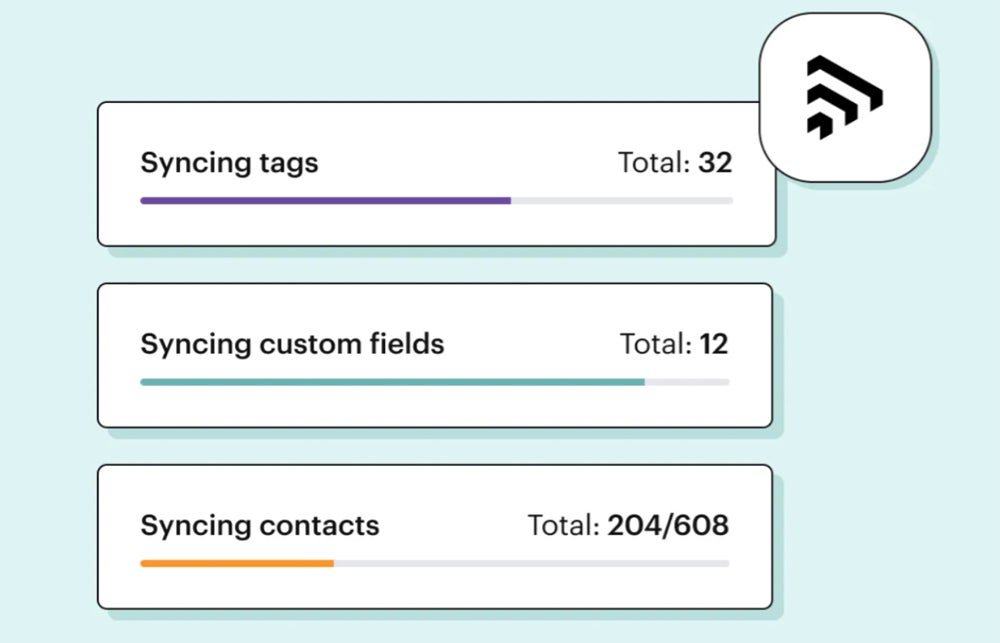
Lost reason reporting
Capsule offers a variety of sales reports where users can pull specific insights around individual sales reps, clients, and projects. These reports include won / lost opportunities, leaking pipelines, average time to won, average sales value, and lost reasons. Capsule’s unique lost reasons insight page tracks every lost sale and defines the top reason it didn’t close. This feature can help individuals or entire teams identify gaps in their sales process to prepare better rebuttals.
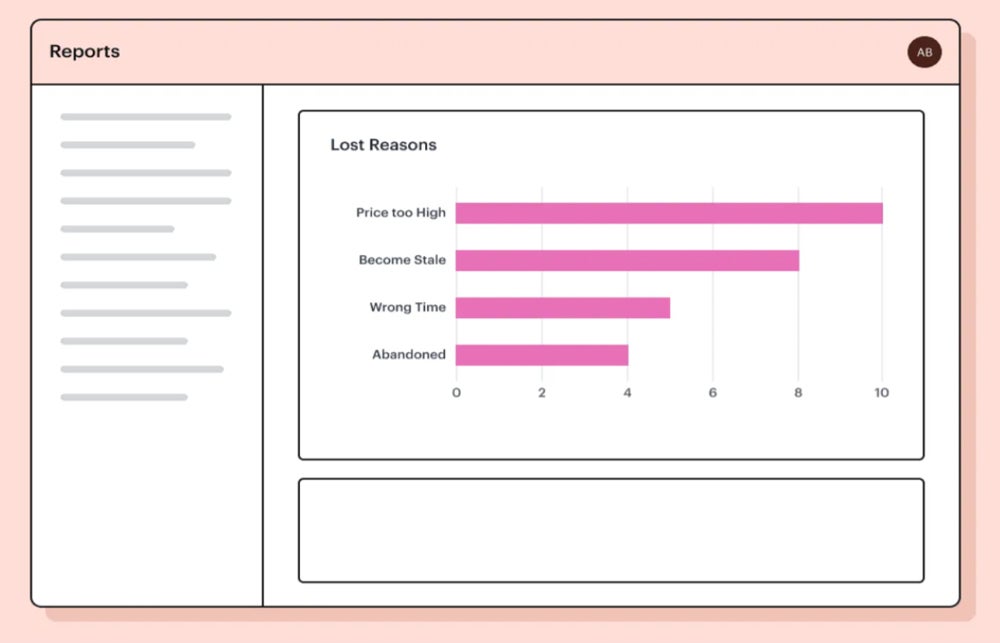
Workflow automation
Capsule’s workflow automation tools help businesses reduce manual work, speed up their processes and help close out tasks effectively and consistently. As an operational CRM, users of Capsule can set up workflows and trigger activities to support sales reps and managers at every stage of their sales cycle.
In addition to sales tasks, Capsule’s automations can be applied to other business processes. For example, within the project management feature, users can automate new hire processes to get new employees ready to work quicker.
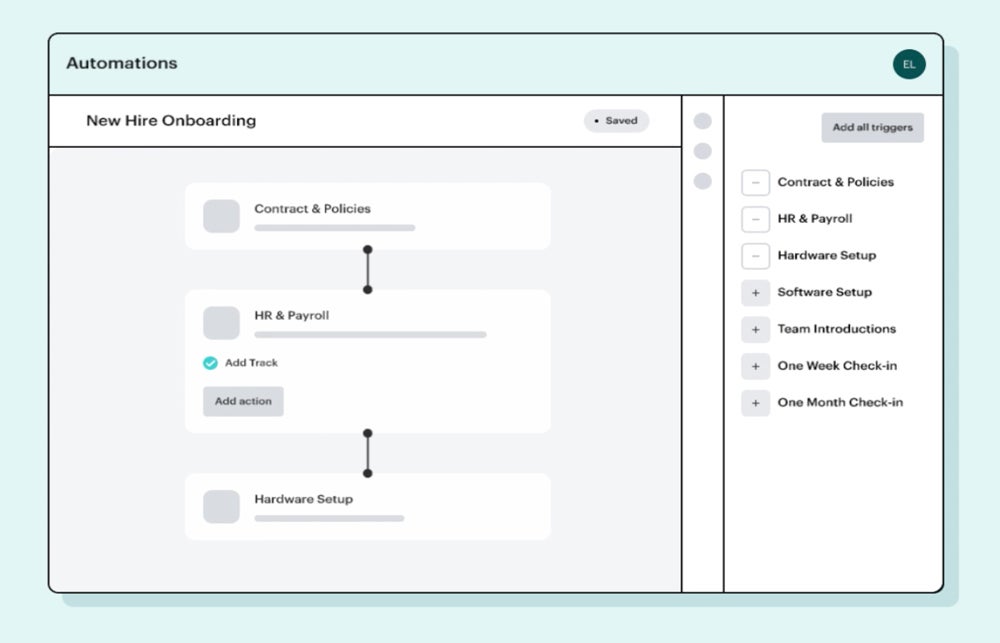
Pipeline management
Having sales pipeline management software allows organizations to view a summary of all sales opportunities, including potential profits, their status in the pipeline, and what needs to be done next. Capsule’s pipeline feature offers detailed opportunity tracking and total sales process customization. Capsule also offers a special multiple sales pipeline view where businesses can create pipelines that represent different products, services, and markets.
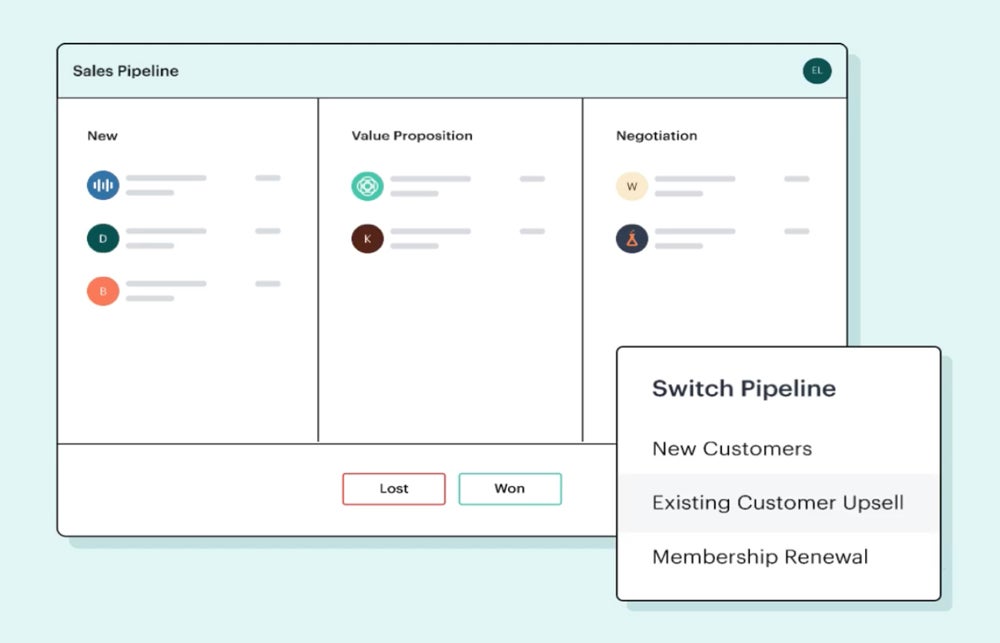
Capsule pros and cons
| Pros | Cons |
|---|---|
|
|
Alternatives to Capsule
Capsule provides a standard free trial in addition to an entirely free CRM tool. This free tier does come with limitations around how many contacts it can support, no workflow automations, and capped integrations. Because of this, it makes sense to see how Capsule compares to other providers with free versions of their tool or that might cater to similarly sized businesses.
Top alternatives to Capsule include HubSpot, Pipedrive, and monday CRM.
| Software | ||||
|---|---|---|---|---|
| Marketing features | ||||
| Industry specializations | ||||
| Integrations | ||||
| AI-powered tools | ||||
| Free-for-life version | ||||
| Starting price for premium tiers |
HubSpot
HubSpot is a very popular customer platform that connects sales, marketing, and data teams through customized dashboards and open-source CRM integrations. Both HubSpot and Capsule offer sales analytics and reporting tools that can display pipeline revenue and individual and team reporting. HubSpot uniquely offers over 1,500 additional technologies that can be integrated into the platform to make the tool extremely customizable.
For more information, check out our independent HubSpot review.
Pipedrive
Pipedrive is a sales-forward software that helps businesses of all sizes, and multiple industries, optimize lead management and sales pipelines with AI and automations. Similar to Capsule, Pipedrive users praise its intuitive pipeline management and sales tracking interface. While Pipedrive doesn’t have a forever free plan like Capsule, its paid tiers and feature add-ons are slightly more affordable than Capsule.
Read our Pipedrive review for more insights into its pricing, features, and more.
monday CRM
monday CRM is also an operational CRM software that offers a host of project management focused tools for businesses. Similar to Capsule, monday CRM’s mobile app is intuitive and helps sales reps not only view lead contact information but also log new activity. monday CRM does offer a very limited forever free plan only for students or non-profits that submit an application for case-by-case approval.
To learn more, head over to my monday CRM review.
Review methodology
To critically and effectively review CRM providers like Capsule, I used an in-house rubric with criteria and subcriteria that cover general CRM software offerings. I compared Capsule’s features, pricing plans, ease of use, and more against top CRM providers and their standards. I referenced Capsule’s online resources as well as real CRM user feedback.
Capsule was scored with the following criteria breakdown:
- Cost: Weighted 25% of the total score.
- Core features: Weighted 25% of the total score.
- Integrations: Weighted 15% of the total score.
- Customizations: Weighted 15% of the total score.
- Ease of use: Weighted 10% of the total score.
- Customer support: Weighted 10% of the total score.
Frequently asked questions (FAQs)
What is Capsule CRM used for?
Capsule is a sales and marketing-forward CRM that can help small to mid-sized businesses manage deals, track productivity, and improve overall customer satisfaction. Tools like sales pipelines, email marketing, contact, and workflow management all help individual sales reps, sales teams, and sales managers visualize ongoing deals to get them to the closed stage, all from one intuitive interface.
How much does Capsule CRM cost?
Capsule has a free version of their tool that has limited features compared to the paid tiers. The first paid plan by Capsule is $18 per user, per month when billed annually. From there, prices vary depending on the level of feature-access and functionality your business wants. There are also feature add-ons that businesses can select for an additional monthly fee.
Is Capsule easy to use?
Since Capsule is made for small businesses, it does have a relatively intuitive UX/UI that doesn’t require extensive technical expertise to customize. Real users praise its flexibility and easy-to-learn interface. In addition to an online library of support articles, video tutorials, and updated blogs, Capsule also offers a free iOS and Android mobile app for additional accessibility on the go.





